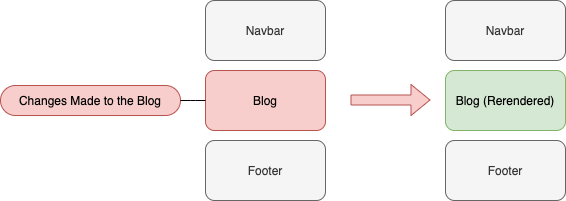JSX
JSX stands for JavaScript XML, it allows us to write HTML elements in JavaScript and place them in the DOM without any createElement() or appendChild() methods. It makes writing HTML in React so much cleaner. The Code below is an example of some basic JSX.
This is a h3 tag using JSX!
This is a p tag using JSX!
This is a function with JSX!
Now thanks to Babel which transpiles JSX into valid JavaScript for us we can write HTML in JavaScript in a much shorter and cleaner format. If we didn't have Babel and had to write all this out ourselves then the code would look like this.
This is a h3 tag using JSX!
This is a p tag using JSX!
This is a function with JSX!
Now that has the same output but thats really ugly code. Without JSX we have to use createElement() everytime we want to create a use an HTML tag. JSX makes our lives so much easier, you can test out your own JSX code and see what it would look like in plain Javascript over on Babels website. Babeljs.ioOne thing to always remember with JSX is that you must always wrap adjacent JSX elements in an enclosing tag.
Without the div tag to wrap the h1 and p tag you get a Syntax Error.
Now you this error mentions a new term, JSX Fragment. A Fragment lets you group a list of children like a div, but without adding extra nodes to the DOM. What does that mean? It means it tells the DOM that its child elements are grouped, but unlike the div tag it is completly ignored otherwise. The div tag will appear in the DOM, the React.Fragment won't.
These two elements are wrapped with a React Fragment so React won't throw an error
React Fragments wrap your JSX without effecting the output, no unnecessary div tags
React Components
One of the most powerful features of React is its ability to break up UI into reusable Components. What does that mean? Well, let’s have a look at an example of a very basic App called MiniApp. MiniApp is made up of two components called MiniNavbar and MiniBlog.
MiniApp
Title: Why React is Better Than Angular
Article: React is better than Angular... Like way better You need Proof? I knew a guy who said he was gonna learn Angular... Next day a vending machine fell on him... True story
Here we see the code for the Navbar Component, its very simply but it contains the logic for the Navbar in one concise location. This makes it very easy to edit should we want to make changes to it later, maybe add a new button.
Here we have the MiniBlog component thats made up of two more sub-components, MiniBlogTitle and MiniBlogArticle.
Title: Why React is Better Than Angular
Article: React is better than Angular... Like way better You need Proof? I knew a guy who said he was gonna learn Angular... Next day a vending machine fell on him... True story
MiniBlogTitle has the self contained title.
Title: Why React is Better Than Angular
MiniBlogArticle has the self contained article, thats the beauty of React. You can break down all the features of your app into their smaller pieces. Easy to read, easy to update and most importantly easy to reuse.
Article: React is better than Angular... Like way better You need Proof? I knew a guy who said he was gonna learn Angular... Next day a vending machine fell on him... True story
Functional vs Class Components
Functional Component
In react there are two types of Components, Functional and Class Components. They can produce the same output but they go about doing it in different ways. For example here we have a basic Functional Component returning a Font Awesome thumbs up icon.
Output
Displays a static like button with no functionality
Class Component
Here we have a basic Class Component returning the same Font Awesome thumbs up icon.
Output
Displays a static like button with no functionality
State
Functional Component State (Hooks)
Now here's where the important difference between functional and class components comes in. The functional component handles state with the useState hook. The useState hook allows you to add State to a functional component. There's more hooks to learn about which can be found here. React Hooks
Output
Displays a clickable like button
Click Me!
Class Component State
With Class Based Components state is created using a Class Constructor that assigns initial this.state. In class based components you have to bind the this keyword to our current Component "ClassComponentWithState". Arrow functions bind the this keyword to the Component. If you don't bind this with an arrow function you'll get this error
Output
Displays a clickable like button
Click Me!
Class Component State With Babels Help
The following code is equal to the code above but we're relying on BABEL to create the constructor behind the scenes for us. This article explains it in more detail.
Output
Displays a clickable like button
Click Me!
Props
"Props" (which stands for properties) are arguments passed into React components. In the example below we have a Parent Component which passes a prop called name to its child components.
With a functional component you reference your props by passing the props argument and in our case referencing our name prop props.name
Vending Machine
With Class based Components very little changes. You still pass props down from the parent in the exact same way.
In the Child Componet the only difference is you reference props prefixed with the this keyword.
Events
Events with Functional Components
Events in React like the OnClick event are written in camelCase: onClick() instead of onclick().
React event handlers are written inside curly braces. With a Functional Component you define the the event handler as a method inside the component above the return statement. You then then call the event handler inside the curly braces.
Events with Class Components
With a Class Component its very similar. Except you define the method using an IFFE (Immediately Invoked Function Expression) inside the component above the render method. You then call it inside the curcly braces but prefixing it with the this keyword.
LifeCycle Methods
ComponentDidMount()
The componentDidMount() lifecycle method is called after a component is rendered. It is the most commonly used lifecycle method because it allows you to run functions the moment the component has finished rendering. In the example below componentDidMount() is used to call the PrismJS library which highlights the code below so it looks like a text editor.
Virtual DOM
Real DOM
The DOM aka the Document Object Model is an abstraction of HTML code. Elements of HTML become nodes in the DOM. The modern web app is made of thousands of HTML elements so that means thousands of nodes in the DOM. The downside of the DOM is when one node is updated they all update. This can be extremly slow depending on how many nodes need to update in your app.
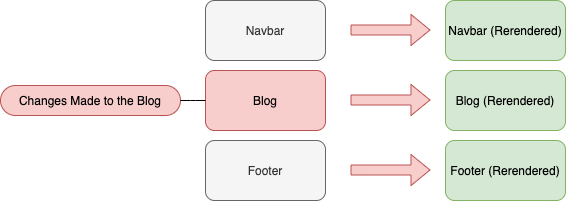
Virtual DOM
So we dont want all our nodes updating when only one has been changed. Thats where the Virtual DOM comes in, the Virtual DOM creates a snapshot of the Real DOM. This allows React to compare the Virtual DOM snapshot with the Real DOM to see whats changed, this process is called 'diffing'. It then only updates the node that has changed.